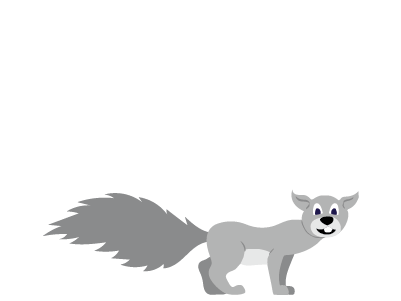PCs are great, but often they feel like they’re made for another species besides humanity. Each additional cord you plug in adds a new cord for you to manage and untangle. They’re customizable, but it’s intimidating to open one up and start pulling out its guts. That big ol’ display on your desk takes up a lot of counter space. Luckily, you can reclaim the real estate on your desk, replace your mess of cables with a one-stop connection shop, and put everything in its place to improve your quality of life (and that crick in your neck) with these must-have accessories to your workspace.
Cable Extensions
Don’t get on your hands and knees to plug in your USB-powered mug heater. Get a USB male to female extension cable, plug it into your PC, plug the female end into whatever you’re trying to hook up, and live your life knowing you’ll never have to reach for another USB port again. It’s perfect for plugging in USB flash drives or charging devices like batteries with built-in male USB connectors.
Headphone Stand
Leaving headphones on your desk (or lying around the house) is basically begging for trouble. Ever stifle screams of rage as your dog chews on the non-replaceable 3.5mm cable soldered into your favorite pair of cans? Yeah, me neither. Anyway.
A headphone stand, whether atop your desk, clamped to the edge, or adhered to the underside, will not only protect your headphones from freak accidents, but establish an exclusive spot so you never have to search for them again (because everything needs its place). If you really want to upgrade your life, get a headphone stand with some powered USB ports for easy charging of your Bluetooth earbuds, portable DAC, or smartphone.
USB-C (And USB-A!) Adapters
Having at least one USB-C to USB-A adapter for your PC can solve a world of problems should you purchase a device that relies on the universal port (or your friend comes over with a dead smartphone). It lets you future-proof your workspace without requiring you to either replace USB ports inside your PC or buy an entirely new machine to connect recently electronic manufactured devices. They’re cheap, so snag two. In addition to the C-to-A adapter, you should get a USB-A to USB-C adapter to cover all of your bases in case you purchase a USB-C device you need to connect to your USB-A-equipped PC.
Desk Lamp with Wireless Charger
Desk lamps are perfect for, well, lighting your desk. Having more than one light in your office will reduce eye strain and, depending on the lamp, illuminate your environment with warm yellow light (perfect for working later in the evening) or a cooler blue light for working during the day.
If you really want to splurge, you should get yourself a desk lamp with a built-in wireless charging pad, or some USB charging ports. Then, you can leave your phone on your desk, away from your bed, and force yourself to start the day upright when its alarm starts dinging.
Monitor Arm
If you’ve got a monitor on your desk, getting it off your desk might be the best decision you ever make. Besides clearing out that space for other items (like a photo of your loved ones, or some sort of shrine to your favorite pop band), a monitor arm essentially adds a giraffe-like neck to your screen. The improved ergonomics will improve your posture and can alleviate issues like lower back pain since you’re not hunched over your desk staring at your screen and its poorly calibrated height.
You can move your monitor in nearly any direction, point in up or down depending on your viewing angle, and easily rotate it into portrait mode when you need more vertical real estate. Certain monitor arms also include cable management features or different mounting options so you can place a laptop on it instead of a screen.
Powered USB Hub
If your computer is below a table, behind a monitor, or has an all-in-one form-factor where the two are fused into one unholy machine, plugging things in gets annoying. It’s even worse if you can’t reach the ports without contorting yourself underneath your desk.
A powered USB hub will not only grant you easy access to ports capable of charging your devices at a pretty fast clip, you’ll be able to use all of those ports to connect devices like your smartphone or DSLR to your computer. Paired with some short cables, that USB hub can be both functional and easy on the eyes.
Original post from: LifeHacker
- A Peek at the History of PCBs - May 9, 2024
- Frequently Asked Questions When Hiring a Digital Marketing Firm - March 22, 2024
- Best Software for On Page SEO - March 22, 2024